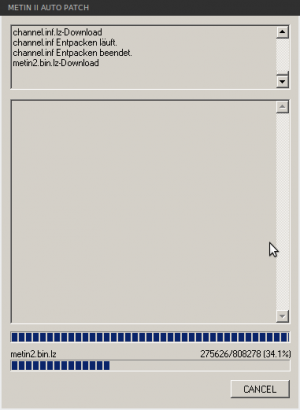Difference between revisions of "Guide:Installation Linux"
| [checked revision] | [checked revision] |
LoveIsBeauty (talk | contribs) |
m (Text replace - "metin-2.com" to "metin2.co.uk") |
||
| (2 intermediate revisions by 2 users not shown) | |||
| Line 1: | Line 1: | ||
{{Guide/Layout | {{Guide/Layout | ||
| − | |Author= | + | |Author= LordGnom |
|Evaluation= ''No evaluation'' | |Evaluation= ''No evaluation'' | ||
}} | }} | ||
| Line 27: | Line 27: | ||
There are several possibilities the Metin2-Downloader to download for you. Either over the console with the instruction: | There are several possibilities the Metin2-Downloader to download for you. Either over the console with the instruction: | ||
<nowiki>$sudo wget http://dlcl.gfsrv.net/metin2/clients/uk/Downloader_Metin2_en.exe</nowiki> | <nowiki>$sudo wget http://dlcl.gfsrv.net/metin2/clients/uk/Downloader_Metin2_en.exe</nowiki> | ||
| − | or with your browser, e.g. Firefox or Konqueror, of that [http://www. | + | or with your browser, e.g. Firefox or Konqueror, of that [http://www.metin2.co.uk/main/download Downloadsite]. |
[[Image:Downloader-Linux.png|thumb|right|The Metin2-Downloader]] | [[Image:Downloader-Linux.png|thumb|right|The Metin2-Downloader]] | ||
Latest revision as of 16:00, 26 August 2012
| Author: | LordGnom |
|
This Guide is to serve only as an assistance. For errors thereby takes over Metin2Wiki adhesion does not develop. |
Since Metin2 needs the Windows Application Programming interface (WinAPI), which normally only under Windows operating systems is present, you need a nice program as for instance Wine, Crossover or Cedega.
In this Guide we use Wine, Version 1.0.1, und Ubuntu 8.10 Intrepid Ibex.
Installation of Wine
If it Wine yet do not have, their it installs simply over the console.
$sudo apt-get install wine
Afterwards must configure to it the sound, which I will not continue to describe here.
Download of Metin2
There are several possibilities the Metin2-Downloader to download for you. Either over the console with the instruction:
$sudo wget http://dlcl.gfsrv.net/metin2/clients/uk/Downloader_Metin2_en.exe
or with your browser, e.g. Firefox or Konqueror, of that Downloadsite.
Afterwards must you the Downloader start. That can make you also again in the console, ensures only for the fact that you indicate the correct path!
$wine Downloader_Metin2_en.exe
If everything folded, a window (picture right) should have opened. There their also far one clicks. The Downloader begins then immediately to download the Metin2-Client. You can terminate the Downloader also occasionally, it the download will then pausieren and will again continue later.
Install from Metin2
If the Downloader is finished with loads, can install the Metin2-Client for her. In addition you enter the following simply in the console:
$wine Metin2_20080811.exe
It should open the window of the Metin2-Installer (picture right). As goal listing you leave the path C:\Programs\Metin2_UK stand and clicks on install .
Metin2 play
If the installation up to the end without errors went through, can its Metin2 play. Listing changes in your console into the Metin2 Libary
$cd .wine/drive_c/Programs/Metin2_UK
and starts the Client .
$wine metin2.exe
With the first time it might patchen still for one while before itself.
If it became finished, clicks on play options . There the correct dissolution adjusts, and which is otherwise still attitude worthy. My recommendation is here to play in the window mode. Naturally also the frame mode under Linux functions, but there I had to notice the problem that Metin2 hangs itself up, if I want to minimize it. With the window mode does not happen.
If someone has for this an explanation or an idea, he can announce himself gladly on the Disku to word.