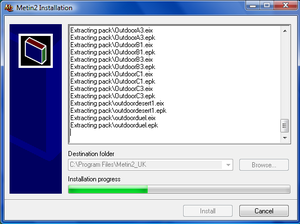Difference between revisions of "Guide:Installation Windows"
| [checked revision] | [checked revision] |
m (Protected "Guide:Installation Windows" [edit=sysop:move=sysop]) |
m (Text replace - "metin-2.com" to "metin2.co.uk") |
||
| Line 15: | Line 15: | ||
==Download of Metin2== | ==Download of Metin2== | ||
| − | First must you you the Metin2-Downloader download. You get it on that [http:// | + | First must you you the Metin2-Downloader download. You get it on that [http://metin2.co.uk/main/download Metin2-Downloadsite]. |
[[Image:Downloader-Windows.png|thumb|right|The Metin2-Downloader]] | [[Image:Downloader-Windows.png|thumb|right|The Metin2-Downloader]] | ||
Latest revision as of 16:00, 26 August 2012
| Author: | LordGnom |
|
This Guide is to serve only as an assistance. For errors thereby takes over Metin2Wiki adhesion does not develop. |
Download of Metin2
First must you you the Metin2-Downloader download. You get it on that Metin2-Downloadsite.
Afterwards must you the Downloader start. If everything folded, a window (picture right) should have opened. There their also far one clicks. The Downloader begins then immediately to download the Metin2-Client. You can terminate the Downloader also occasionally, it the download will then pausieren and will again continue later.
Install from Metin2
If the Downloader is finished with loads, can install the Metin2-Client for her. Starts for this the Metin2-Installer. It should open the window of the Metin2-Installer (picture right). As goal listing give her the path C:\Programms\Metin2_UK and clicks on installing.
Metin2 play
If the installation up to the end without errors went through, can its Metin2 play. Listing changes in the Windows Explorer into the Metin2 (C:\Programms\Metin2_UK) and starts the Client.
With the first time it might patchen still for one while before itself. If it became finished, clicks on play options. There the correct release adjusts, and which is otherwise still attitude worthy.