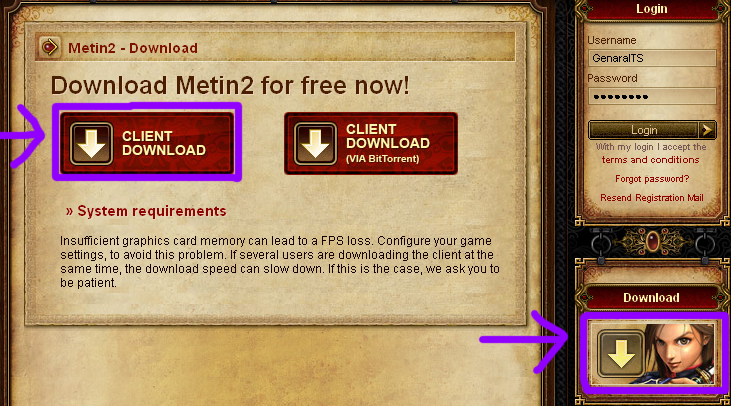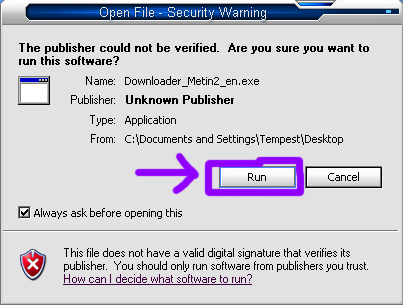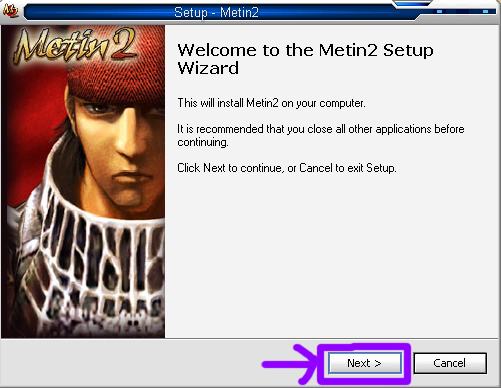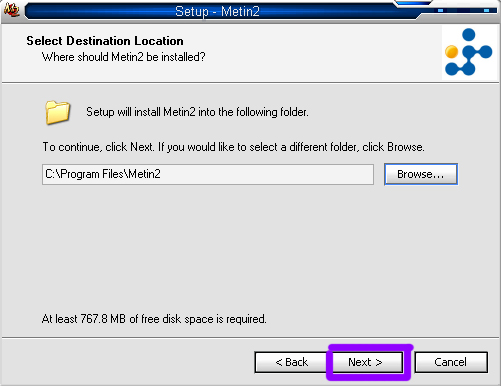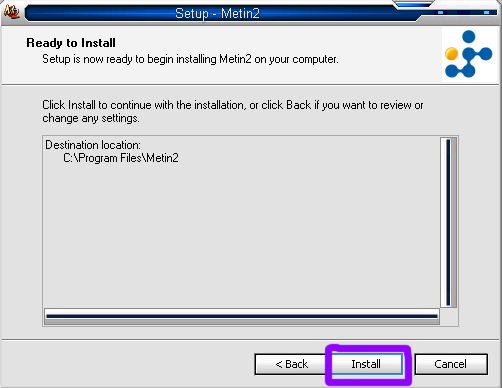Guide:How to install Metin2 UK
| Author: | Tempest |
Contents
How to install Metin2_UK
This step-by-step guide will take you through all the processes to download and install Metin2_UK on Windows XP so you can get up and running.
Step 1: Downloading the client
To do this, you will first need to go to the main page: http://www.metin2.co.uk Remember to type this in your address bar rather than doing a google search which may bring up unofficial websites, which may resemble our home page but are merely there to steal your ID and Password. Once you are there you will need to click on the "Download" image (found on the right hand side of the screen). Once you are on that page you need to click on the "Client Download" button, as shown below:
Step 2: Downloading the game
Once you have download the Metin2_UK downloader double click on the icon to run it. You may be prompted to click "Run" as shown below. Once you have done this click "Next" and it will start to download Metin2_UK.
Step 3: Installing the game
Once you have downloaded the installer, double click on it to run. Then click "Next".
Here you can tell the installer where to install Metin2_UK. I have mine set to C:\Program Files\Metin2. However, you can change yours by clicking on the "Browse..." button. Once you have done this click "Next".
Finally, here is a summary of the installer. If everything is correct click "Install". Metin2_UK will then be installed onto your computer. Once it has finished you will be able to play as long as you have set up an account on our site.